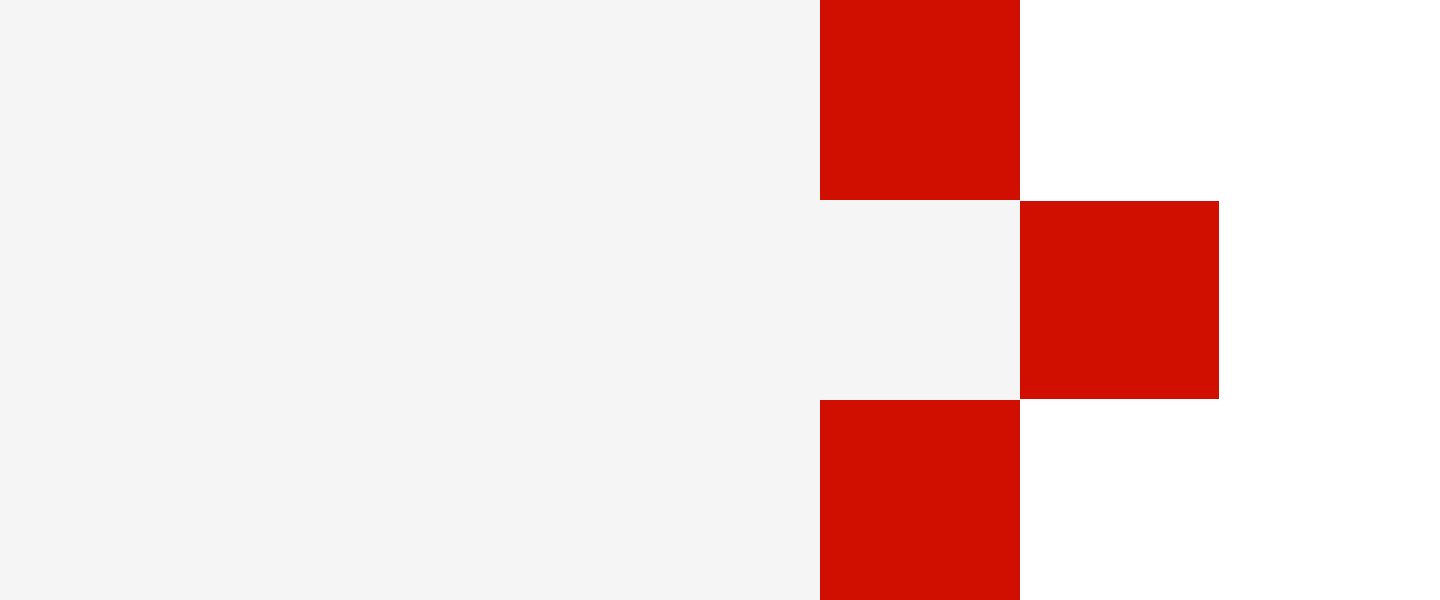Why Choose Neovera
For more than two decades, Neovera has worked with clients in the most demanding, highly regulated industries to engineer and implement cloud infrastructure. With deep expertise in the complexities of IT and OT systems, we’ve established ourselves as trusted partners skilled at implementing cost-effective, maximum-value environments while ensuring systems are protected against any potential threats.