


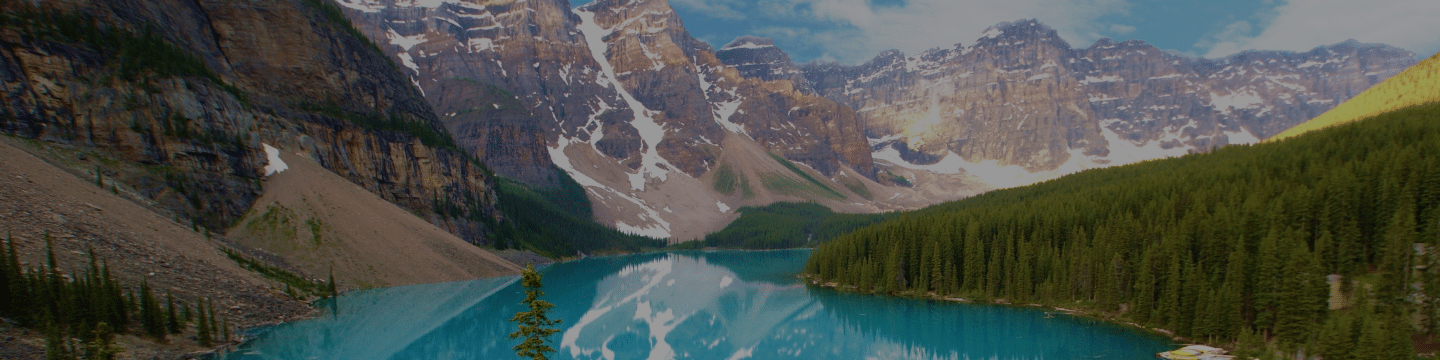
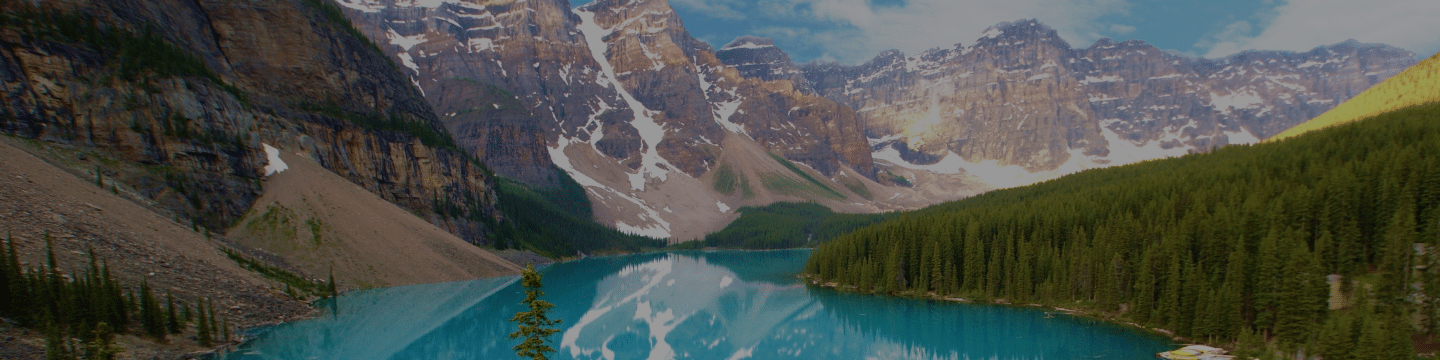



Case Studies
Vulnerability & Remediation Program: An Integral Component to Improving This Large Banking Institution’s Security Posture
READ MORE

Next



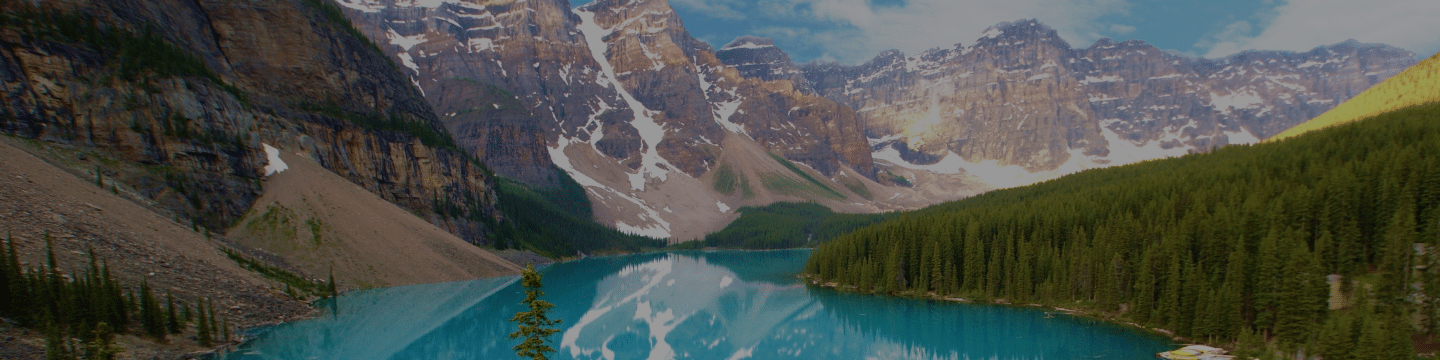
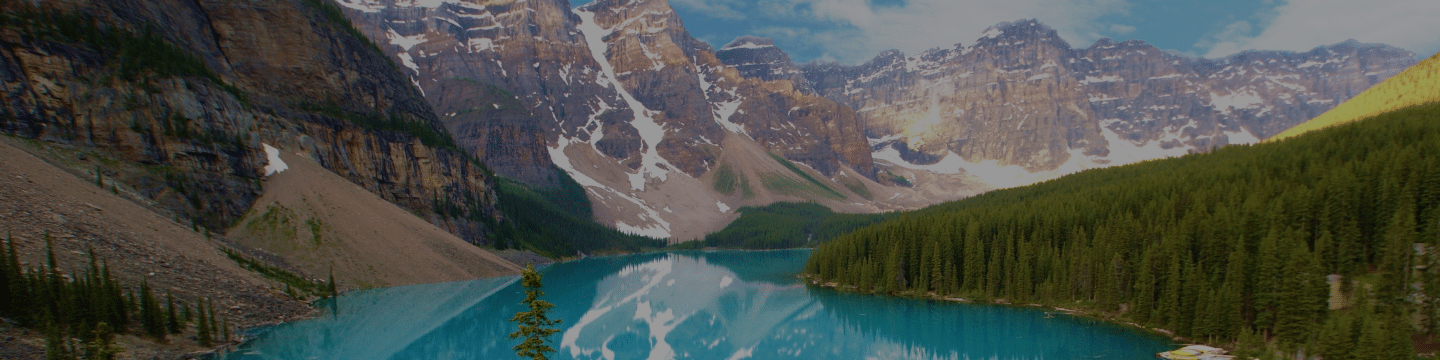



Case Studies
READ MORE
